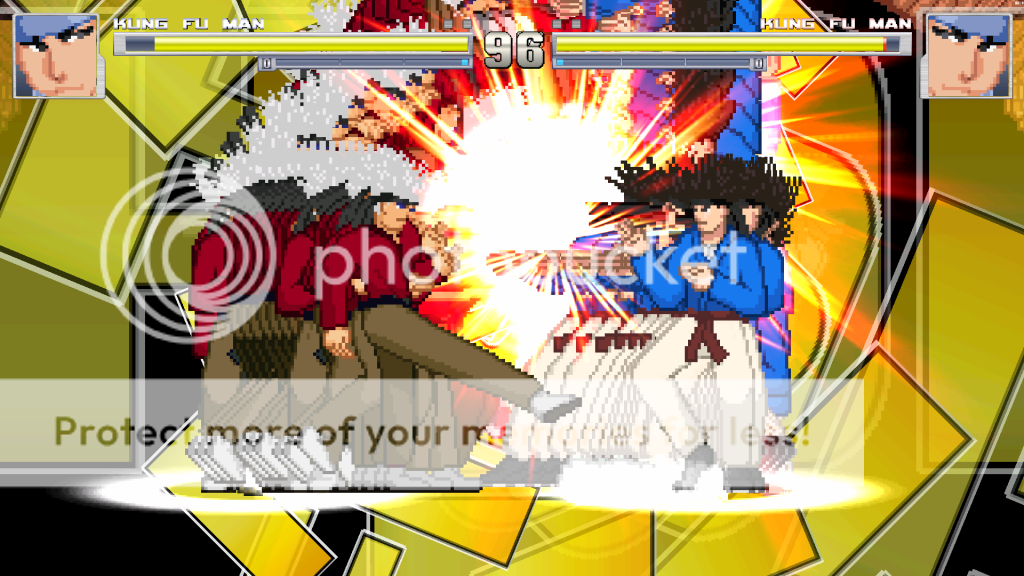Posted by Bane13
in Fighter Factory 3 Help for EVE (Started by Bane13 June 16, 2013, 11:01:41 pm
Posted by Bane13
in Fighter Factory 3 Help for EVE (Started by Bane13 June 16, 2013, 11:01:41 pmBoard: M.U.G.E.N Configuration Help
Posted: June 16, 2013, 11:16:54 pm
Nevermind somehow I got it to work. Just kept doing things over and over.
Posted: June 16, 2013, 11:30:19 pm
Trying to replace Pocket category any idea what Index it is. I saw somewhere it is index 19 but that did not work. Tried 20 as well.