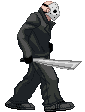Posted by that.guy
in Platforms in the stage (Started by Ryon September 01, 2022, 06:18:45 pm
Posted by that.guy
in Platforms in the stage (Started by Ryon September 01, 2022, 06:18:45 pmBoard: M.U.G.E.N Development Help
Karter released SSBB with platforms, and hills (walking on an angled platform)
https://mugenguild.com/forum/topics/ssbb-mugen-discontinued-171410.msg2201222.html
-download link works for the demo of their game.






 Coming to a mugen near you soon
Coming to a mugen near you soon