 Posted by dragolink1
in DC vs MARVEL 8 bit (Started by isela May 16, 2021, 07:09:29 am
Posted by dragolink1
in DC vs MARVEL 8 bit (Started by isela May 16, 2021, 07:09:29 amBoard: Projects

 Posted by dragolink1
in DC vs MARVEL 8 bit (Started by isela May 16, 2021, 07:09:29 am
Posted by dragolink1
in DC vs MARVEL 8 bit (Started by isela May 16, 2021, 07:09:29 am Posted by dragolink1
in DC vs MARVEL 8 bit (Started by isela May 16, 2021, 07:09:29 am
Posted by dragolink1
in DC vs MARVEL 8 bit (Started by isela May 16, 2021, 07:09:29 amEnglish outside of the international part of the forum, please
 Posted by dragolink1
in DC vs MARVEL 8 bit (Started by isela May 16, 2021, 07:09:29 am
Posted by dragolink1
in DC vs MARVEL 8 bit (Started by isela May 16, 2021, 07:09:29 am Posted by dragolink1
in DC vs MARVEL 8 bit (Started by isela May 16, 2021, 07:09:29 am
Posted by dragolink1
in DC vs MARVEL 8 bit (Started by isela May 16, 2021, 07:09:29 am Posted by dragolink1
in Trunks Super Saiyan (Started by dragolink1 March 07, 2019, 02:21:27 am
Posted by dragolink1
in Trunks Super Saiyan (Started by dragolink1 March 07, 2019, 02:21:27 am




 Posted by dragolink1
in Fighter Factory Studio 3.5.3 (UPDATED June, 16) (Started by VirtuallTek April 04, 2018, 02:43:30 pm
Posted by dragolink1
in Fighter Factory Studio 3.5.3 (UPDATED June, 16) (Started by VirtuallTek April 04, 2018, 02:43:30 pm Posted by dragolink1
in Re-Upload All Pocket Star [Goku, Ryu, Terry, Link] (Started by dragolink1 March 22, 2018, 06:55:46 pm
Posted by dragolink1
in Re-Upload All Pocket Star [Goku, Ryu, Terry, Link] (Started by dragolink1 March 22, 2018, 06:55:46 pmSendspace will delete the files after 30 days so a reupload like this is useless. Use other file hosting sites like MEGA, Mediafire, OneDrive, Google Drive, Dropbox.Done, uploaded to Dropbox too...
 Posted by dragolink1
in Re-Upload All Pocket Star [Goku, Ryu, Terry, Link] (Started by dragolink1 March 22, 2018, 06:55:46 pm
Posted by dragolink1
in Re-Upload All Pocket Star [Goku, Ryu, Terry, Link] (Started by dragolink1 March 22, 2018, 06:55:46 pm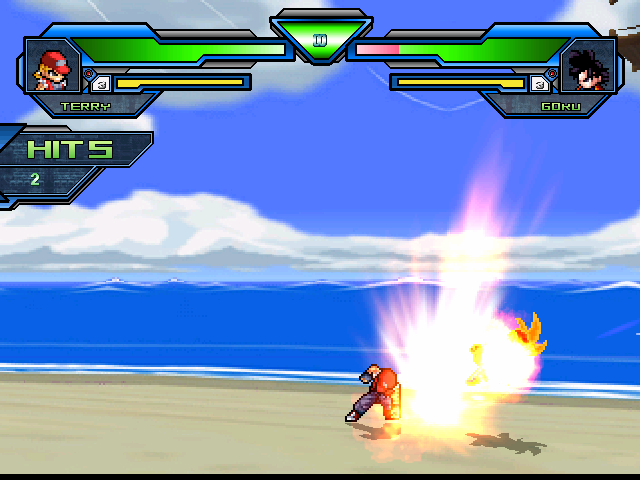
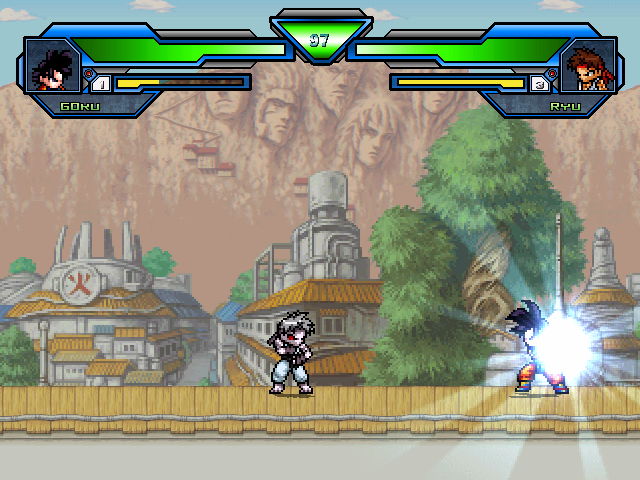
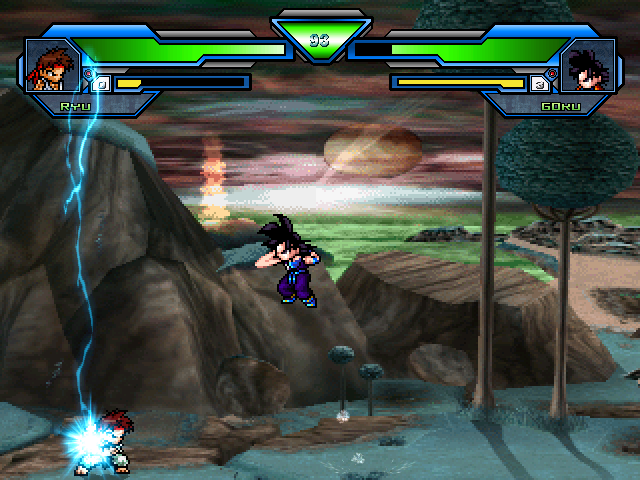
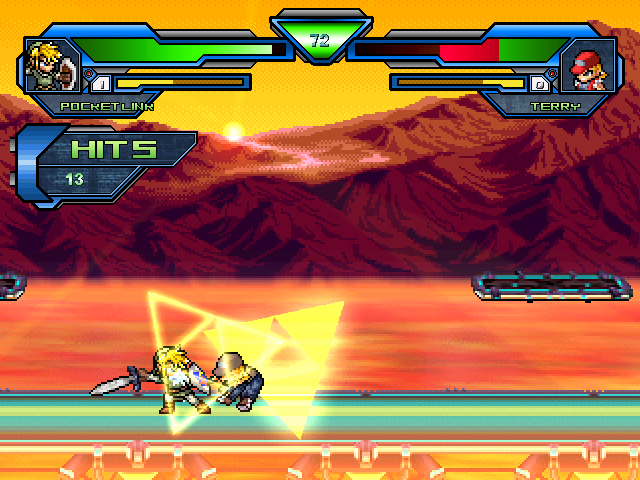
 Posted by dragolink1
in Fighter Factory 3.0.1 (Started by VirtuallTek December 16, 2011, 11:37:46 pm
Posted by dragolink1
in Fighter Factory 3.0.1 (Started by VirtuallTek December 16, 2011, 11:37:46 pm Posted by dragolink1
in Dragon BallZ vs One Piece Demo (Started by kenshiro99 August 26, 2017, 11:21:58 pm
Posted by dragolink1
in Dragon BallZ vs One Piece Demo (Started by kenshiro99 August 26, 2017, 11:21:58 pm Posted by dragolink1
in first stages of game Dragon Ball FIghterz (Started by oscar123 June 12, 2017, 03:59:33 pm
Posted by dragolink1
in first stages of game Dragon Ball FIghterz (Started by oscar123 June 12, 2017, 03:59:33 pm Posted by dragolink1
in Mister Buu/Fat Buu Z2i (Started by A.C.I.D June 02, 2017, 06:34:59 pm
Posted by dragolink1
in Mister Buu/Fat Buu Z2i (Started by A.C.I.D June 02, 2017, 06:34:59 pm Posted by dragolink1
in Select screen, Stage Photo, Fnt (Started by dragolink1 May 26, 2017, 05:31:36 am
Posted by dragolink1
in Select screen, Stage Photo, Fnt (Started by dragolink1 May 26, 2017, 05:31:36 am
 Posted by dragolink1
in Dragon Ball Z: Super Butouden Legends (Started by SaltAddict March 12, 2017, 12:42:30 am
Posted by dragolink1
in Dragon Ball Z: Super Butouden Legends (Started by SaltAddict March 12, 2017, 12:42:30 am Posted by dragolink1
in Select screen, Stage Photo, Fnt (Started by dragolink1 May 26, 2017, 05:31:36 am
Posted by dragolink1
in Select screen, Stage Photo, Fnt (Started by dragolink1 May 26, 2017, 05:31:36 amQuotestage.pos = 129,140
stage.active.font = 5,0
stage.active2.font = 5,0
stage.done.font = 5,0
Your code lines for fonts seem to be missing a digit.
It should be :
stage.active.font = 5,0, 0 or 1 or -1
I let you try which one solves your trouble.
Generally, it follows this format :
section.element.font = font nbr, palette nbr, txt justify nbr, (then R,G,B values for ttf fonts only)
(text justify number is always 0 or 1 or -1)

 Posted by dragolink1
in Select screen, Stage Photo, Fnt (Started by dragolink1 May 26, 2017, 05:31:36 am
Posted by dragolink1
in Select screen, Stage Photo, Fnt (Started by dragolink1 May 26, 2017, 05:31:36 am


stage.pos = 129,140
stage.active.font = 5,0
stage.active2.font = 5,0
stage.done.font = 5,0
 Posted by dragolink1
in General HDBZ Discussion topic (Started by Iced May 15, 2015, 11:27:53 am
Posted by dragolink1
in General HDBZ Discussion topic (Started by Iced May 15, 2015, 11:27:53 am Posted by dragolink1
in SSJ3 Gokou 2.0 (Started by gabe555 August 24, 2016, 07:27:42 pm
Posted by dragolink1
in SSJ3 Gokou 2.0 (Started by gabe555 August 24, 2016, 07:27:42 pm Posted by dragolink1
in Piccolo Z2 [Project] (Started by Balthazar May 19, 2015, 10:57:17 pm
Posted by dragolink1
in Piccolo Z2 [Project] (Started by Balthazar May 19, 2015, 10:57:17 pmbut what about ssjgodssj vegeta
 Posted by dragolink1
in Bardock Z2 (Inspired) (Started by WekRiptor October 28, 2015, 02:12:57 am
Posted by dragolink1
in Bardock Z2 (Inspired) (Started by WekRiptor October 28, 2015, 02:12:57 am