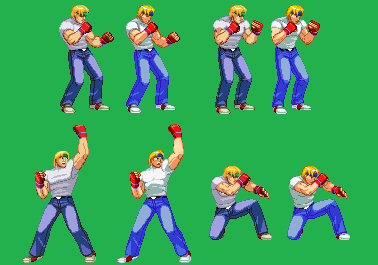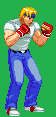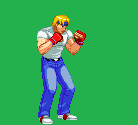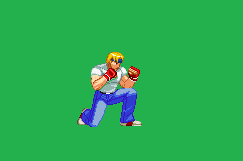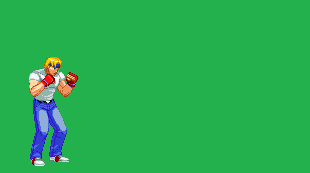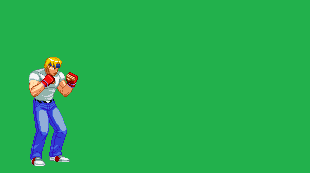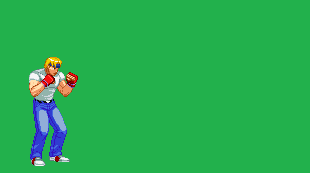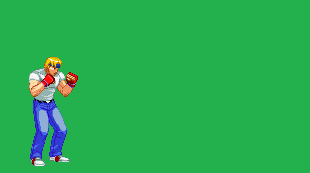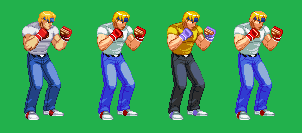Posted by Karasai
in [Theme Thread] CVS Sprite thread (Started by Formerly Hoshi April 21, 2010, 09:51:37 pm
Posted by Karasai
in [Theme Thread] CVS Sprite thread (Started by Formerly Hoshi April 21, 2010, 09:51:37 pmBoard: Graphics
Dragoon, his palette is way too dark. It looks like it could be more in line with SF3 sprites, or really it's own style. The shading is also a problem. Personally, I dont think the beads and the hands need to have four colors. This causes it to eat up the palette limits, and really there's a way to make them look good without multiple colors. I know that people dont really follow the 16 color rule, but its always good for practice.
It's always best to look at official sprites to compare. Here's Yun. His pants only have three colors, and his hat has two. Without too much detail, they still look fine.

Another is Terry, he doesnt have four shades on all parts of his body, only the jeans. And he still looks fine.

Another one is Bison. Whenever you wanna shade metal, its best to look at Bison's shinguards/shoulder parts.

While I did notice you share colors (the metal parts and the arms/legs), because the metal parts are so dark, it makes the arms and legs look dark as well. Overdetailing is also another factor, It's notable on the parts that are black.

Like I mentioned above, it's always best to look at the official sprites to get a grasp at how it should look. CvS sprites are never hugely detailed like that, while SF3 sprites are. It looks nice! But if you want this to look in style, you need to detail less.
Because I am bad with words, here's my quick edit.

Another with 16 colors, since the quick fix is 19 colors.

Sorry if the post is too large. I hope this helps with future sprites, Pin.







 CvS - 10 USD
CvS - 10 USD

 CPS2 - 15 USD
CPS2 - 15 USD
 CPS3 - 20 USD
CPS3 - 20 USD