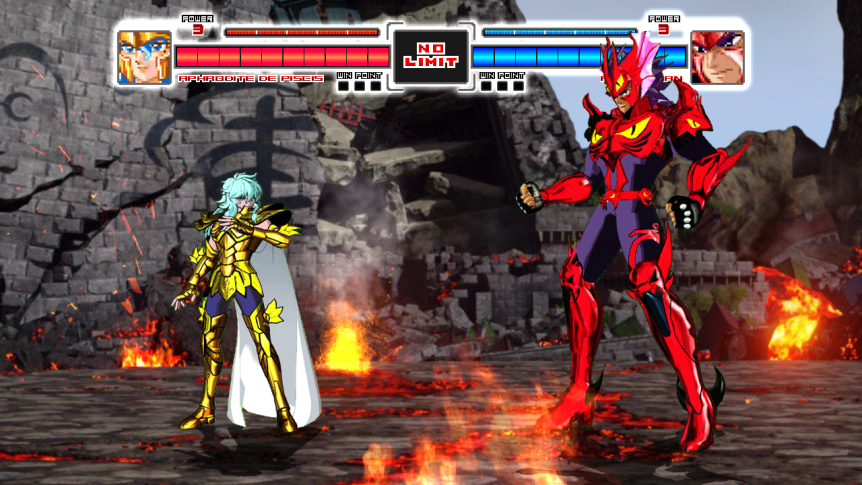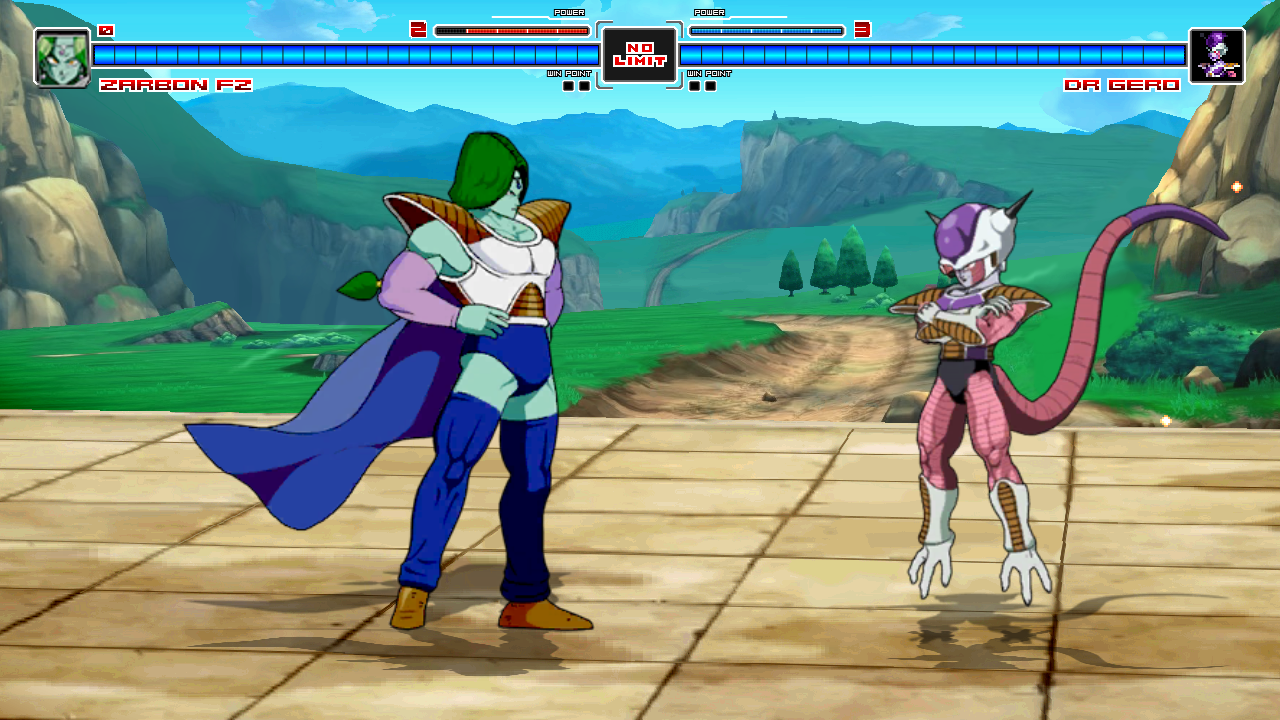Posted by oscar123
in AWESOME I.A THAT DOES EVERYTHING IN MUGEN.Y IT IS TOTALLY FREE (Started by oscar123 March 21, 2025, 03:28:27 pm
Posted by oscar123
in AWESOME I.A THAT DOES EVERYTHING IN MUGEN.Y IT IS TOTALLY FREE (Started by oscar123 March 21, 2025, 03:28:27 pmBoard: All That's Left
https://chat.qwen.ai/
YES if you want to talk to the genius of the wonderful lamp here .shee can do everything you want in mugen, modify it, improve it, invent new things, can guide you in everything you need, clarify and fix things, just meters and ask something, new program, can modify the original file
but simply pass the yoursin a paste, decide what you want it to do and oslo pass it in a new file, the best tell it to do what you want without touching the original programming and adding it only below each file,
then I pass you only what is necessary, eye, that only do programming.
you can create new interactions with the stage,with the characters,interactive stages with damage or movements in a matter of seconds,whatever you want...in seconds
ahh.also recognizes images.