Choose 2 characters that don't have their own powerbars. Then choose your stage.

When the match starts. CTRL + L to hide your Lifebars.

CTRL + ALT + 1 then 2 to hide the characters. Then take a screenshot.

Open PS and open the Stage Template and your Screenshot.
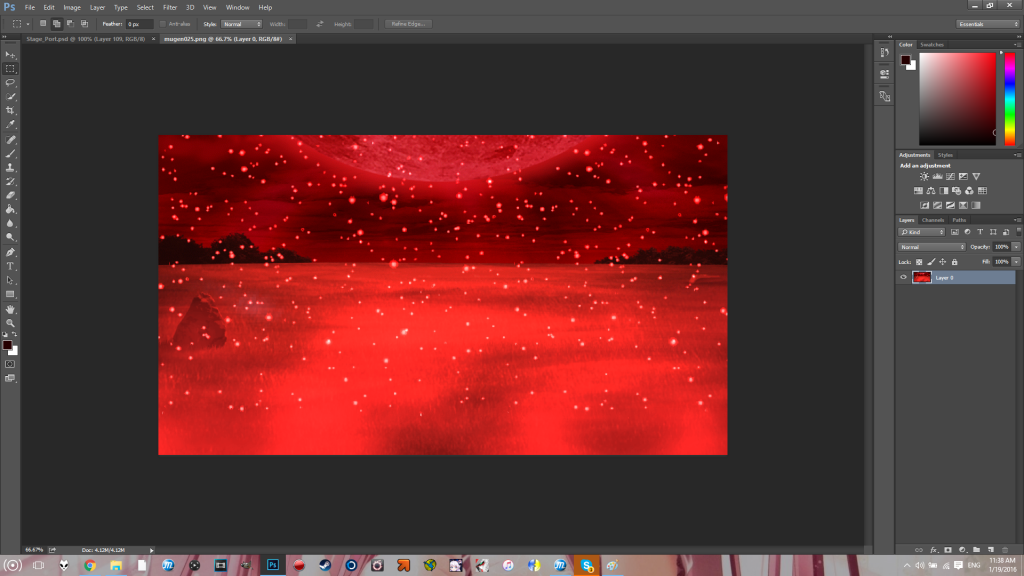
Drag Your Screenshots Tab out of the projects so you can edit it freely, then resize it to 200 (Image -> Image Size)
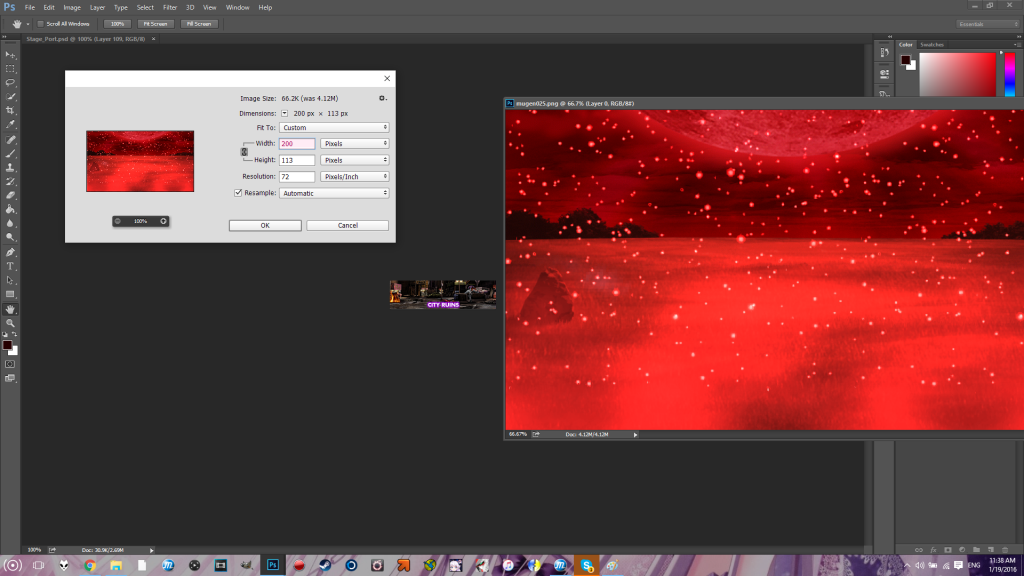
Drag the Screenshot onto your project and place as desired and so the sides line up, and position it up and down till it looks good. Make Sure the Layer is below the Text Layer. Rename the Text to the stage name (all Caps). Done.
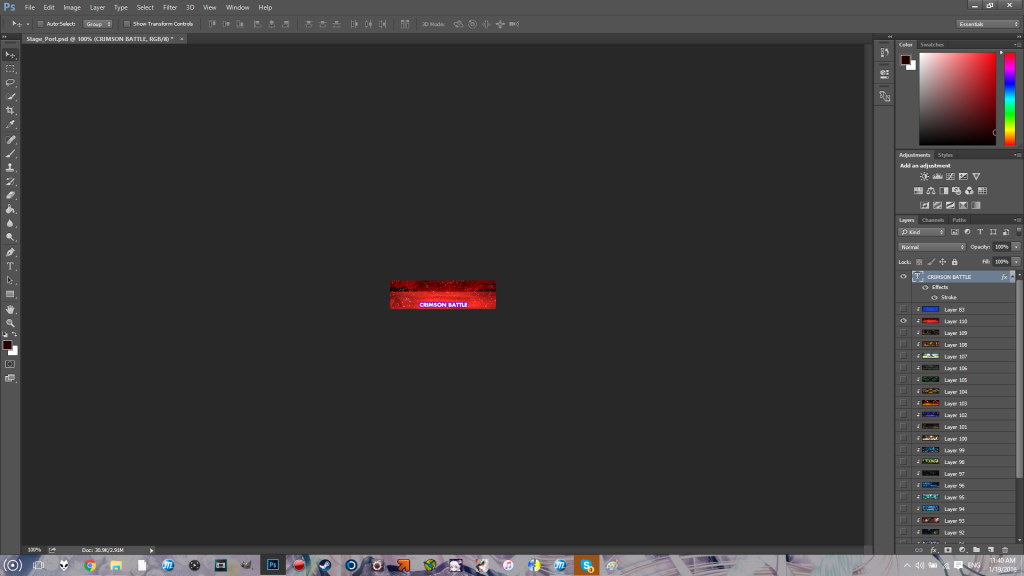
Save it as a PNG, and name it. I would name it by number in the same folder as the Templates, it makes things easier.
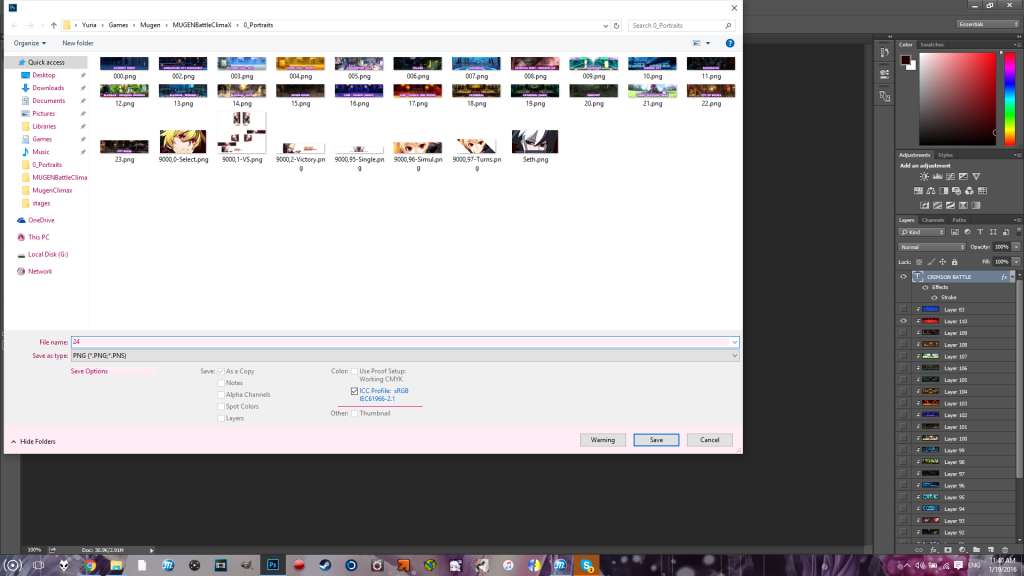
Open FF, Open this File in the Data Folder.
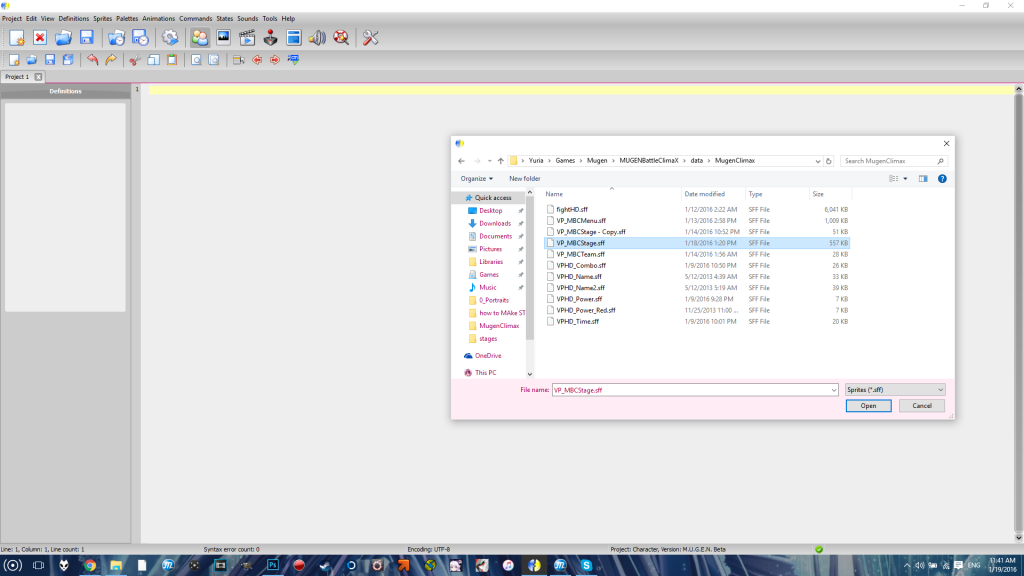
Go to the Last Sprite, and click on Add Sprite, then find your new file.
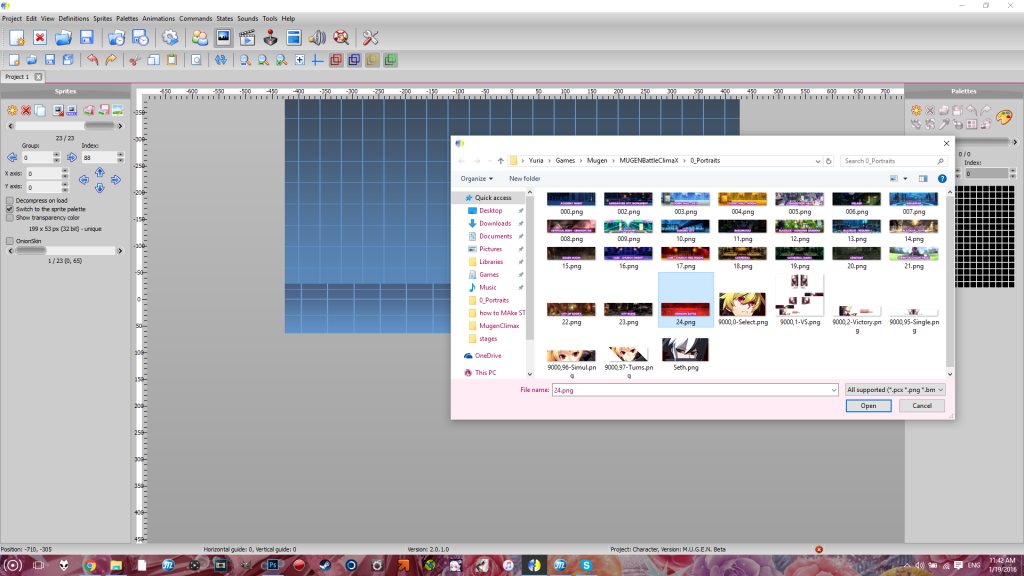
Then in the popup window, the number in the index is the next number on the list. So if your last sprite was 0,65, then your gonna wanna make this one 0,66.
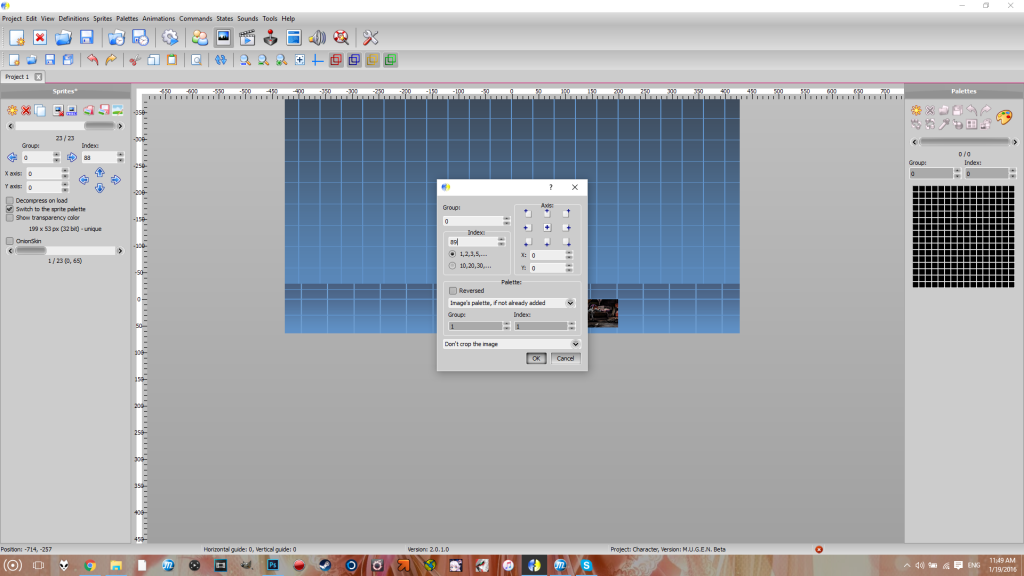
Then Save it, Save as 1.1, then find the same SFF you opened and overwrite it.
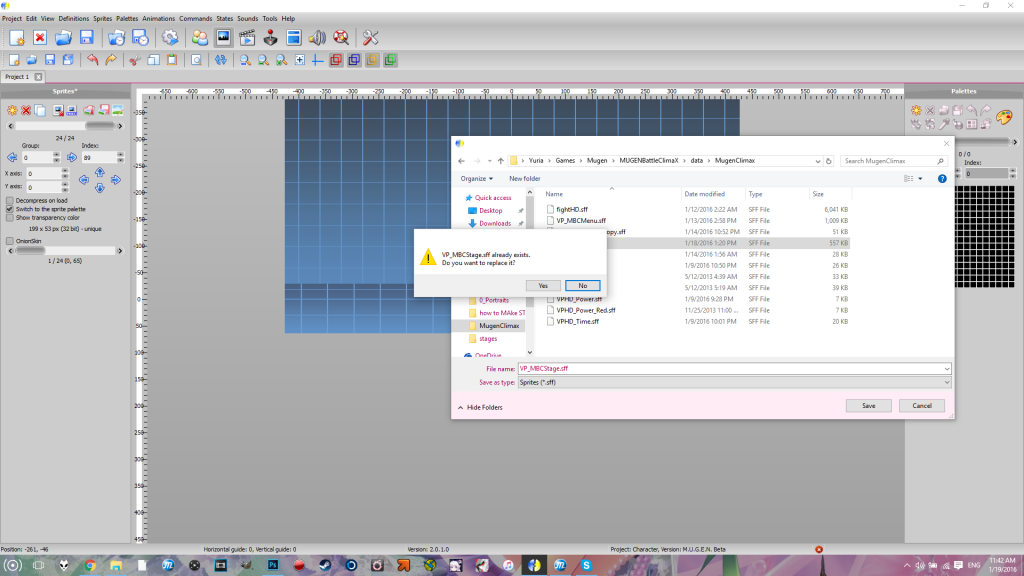
DONE!
Also make sure you rename your stages displaynames to what Nix + I were discussing above. Good Luck

