Install Fighter Factory then run it
Go to the top left corner to Project >Open find the .def file you downloaded and open that file.
Everything is configured already in the .def to open the sff so open it with notepad or Fighter Factory if you wish to see inside it
Click on the sff button near the top that I circled in red in the following image and scroll through the sprites till you get to group 255. Go to the last frame in group 255.
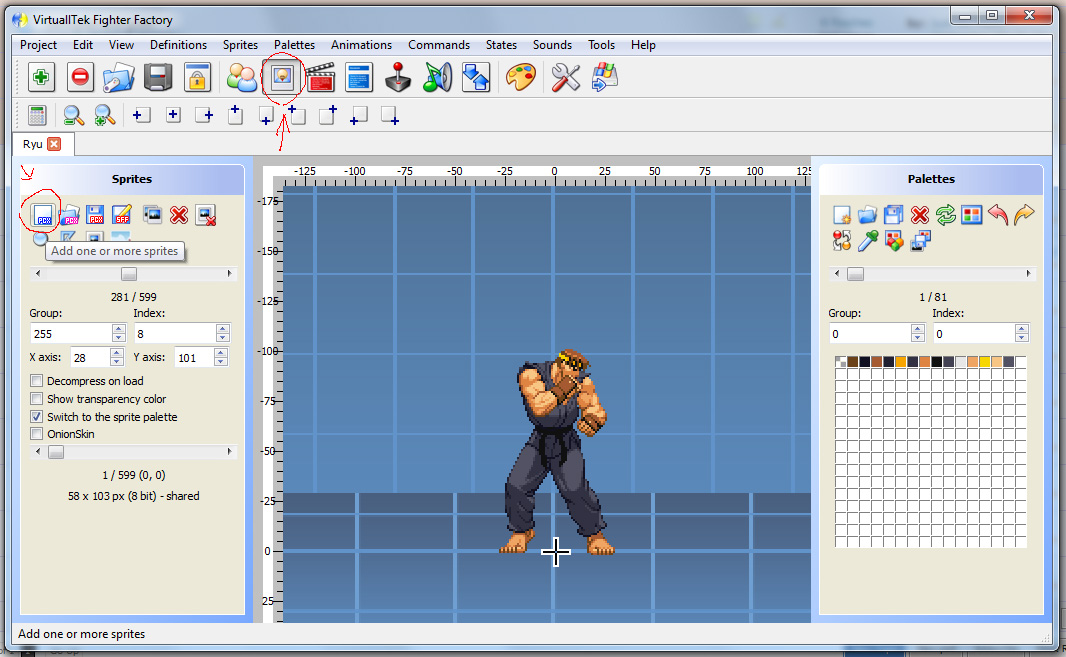
Now push the pcx button that I also circled in red a bit lower and to the left. With this button you can browse your pc for the .png, .pcx, or .bmp files you wish to use. Select all the sprites you downloaded to unleash THE DEMON and open them.
You'll see this box.
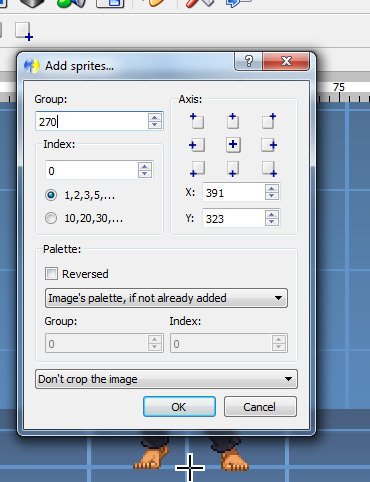
I think everything here is pretty self explanatory but if you have any questions at all ask away.
Press "OK" and the sprites are added into the sff file in the proper order. (because they were numbered properly before hand)
That's it! You have successfully unleashed THE DEMON!!! Now run for your life!
